Organizer APP free version
A downloadable tool for Windows and Linux
✨ Organizer App – Free Version
A fast, offline tool to clean up your digital chaos. Built for gamers, creators, and anyone tired of messy folders.
🚀 What It Does
- Smart Organize: Automatically sort files by type, extension, or folder logic
- Quick Pack: Group files into folders like
exe_files,jpg_files, etc. - Unpack Wizard: Move files out of nested folders with one click
- Search Engine: Blazing-fast keyword lookup with auto indexing
- Undo Combo: Reverse your last pack or organize action instantly
🧠 Why It’s Different
- No install, no setup — just run and go
- Built in C++ for speed and security
- Works fully offline
- Designed for lazy users, fast workflows, and digital hoarders
📦 How to Use
- Extract the ZIP
- Run
ORGANIZER APP.exe - Choose your folder and click “Organize”
- Use the built-in search tool for instant file lookup
❤️ Made by NajemDev-source
“I built this to solve my own chaos. If it helps you, I’ve succeeded.”
🔓 Free for Personal Use
- No reverse engineering or resale
- Share as-is with credit
- No warranty — just raw utility
📘 How to Use Organizer App
for windows:
- Download and unzip the folder
- Run
ORGANIZER APP.exe— no install needed - Choose your working directory
- Click “Organize” to sort files by extension
- Use “Quick Pack” for targeted file types (e.g.,
.exe,.jpg), that means type exe in the box and click pack then all the exe files will go to exe_files folder ... - Use “Unpack Wizard” to flatten multiple nested folders
- After organizing, a
findTool.batwill appear in the folder - Run
findTool.batand enter keywords to search files instantly - Click results to preview files in a pop-up window
- Use the Undo button to reverse your last action
for linux :
affter unzipping enter the folder and open the terminal in that folder,
write : chmod +x add_to_desktop.sh
then write : ./add_to_desktop.sh
this will add the organizer to the desktop and can be entered if
searched in the apps. the use is very similar to windwos version.
after organizing the findtool will be added as an sh file, to run it (run the search engine ) right mouse click on findtool.sh and click run as a program
| Status | Released |
| Category | Tool |
| Platforms | Windows, Linux |
| Author | najemDEV-source |
| Tags | desktopapp, filemanager, fileorganzier, offline, organizer, productivity, systemcleaner, tool, utility, windows |
Install instructions
1- unzip the folder
2- run ORGANIZER APP
3-after organizing a certain folder, in that folder the findtool file will be added automatically, entering it will allow searching the files in that folder
Development log
- upgraded search engine UI36 days ago
- upgraded the search engine UI36 days ago
- search engine tweaks + bug fix linux46 days ago
- win version bug fix + tweaks in the search engine46 days ago
- search engine bug fix linux50 days ago
- search engine bug fix50 days ago
- added explorer open with select in linux version52 days ago
- organizer app free version for windows / linux52 days ago
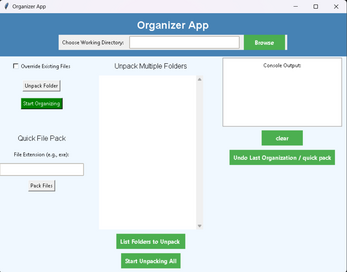
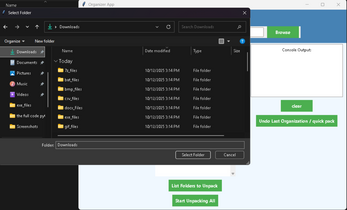
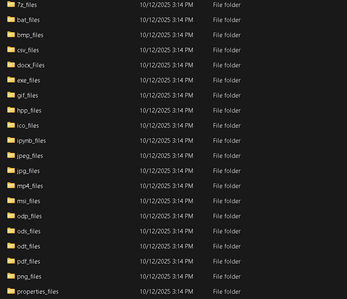

Leave a comment
Log in with itch.io to leave a comment.