Organzier APP free version
A downloadable tool for Windows
✨ Organizer App – Free Version
A fast, offline tool to clean up your digital chaos. Built for gamers, creators, and anyone tired of messy folders.
🚀 What It Does
- Smart Organize: Automatically sort files by type, extension, or folder logic
- Quick Pack: Group files into folders like
exe_files,jpg_files, etc. - Unpack Wizard: Move files out of nested folders with one click
- Search Engine: Blazing-fast keyword lookup with auto indexing
- Undo Combo: Reverse your last pack or organize action instantly
🧠 Why It’s Different
- No install, no setup — just run and go
- Built in C++ for speed and security
- Works fully offline
- Designed for lazy users, fast workflows, and digital hoarders
📦 How to Use
- Extract the ZIP
- Run
ORGANIZER APP.exe - Choose your folder and click “Organize”
- Use the built-in search tool for instant file lookup
❤️ Made by NajemDev-source
“I built this to solve my own chaos. If it helps you, I’ve succeeded.”
🔓 Free for Personal Use
- No reverse engineering or resale
- Share as-is with credit
- No warranty — just raw utility
📘 How to Use Organizer App
- Download and unzip the folder
- Run
ORGANIZER APP.exe— no install needed - Choose your working directory
- Click “Organize” to sort files by extension
- Use “Quick Pack” for targeted file types (e.g.,
.exe,.jpg), that means type exe in the box and click pack then all the exe files will go to exe_files folder ... - Use “Unpack Wizard” to flatten multiple nested folders
- After organizing, a
findTool.batwill appear in the folder - Run
findTool.batand enter keywords to search files instantly - Click results to preview files in a pop-up window
- Use the Undo button to reverse your last action
| Published | 23 hours ago |
| Status | Released |
| Category | Tool |
| Platforms | Windows |
| Author | najemDEV-source |
| Tags | desktopapp, filemanager, fileorganzier, offline, organizer, productivity, systemcleaner, tool, utility, windows |
Download
Download
THE-Organizer-app.zip 25 MB
Install instructions
1- unzip the folder
2- run ORGANIZER APP
3-after organizing a certain folder, in that folder the findtool file will be added automatically, entering it will allow searching the files in that folder
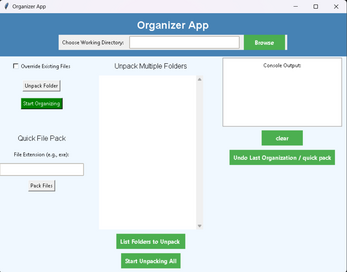
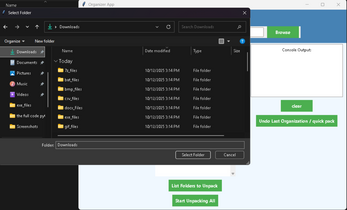
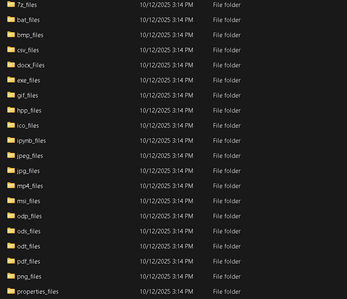
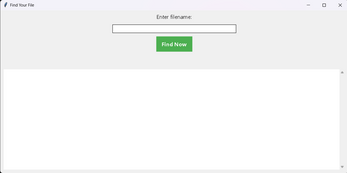
Leave a comment
Log in with itch.io to leave a comment.